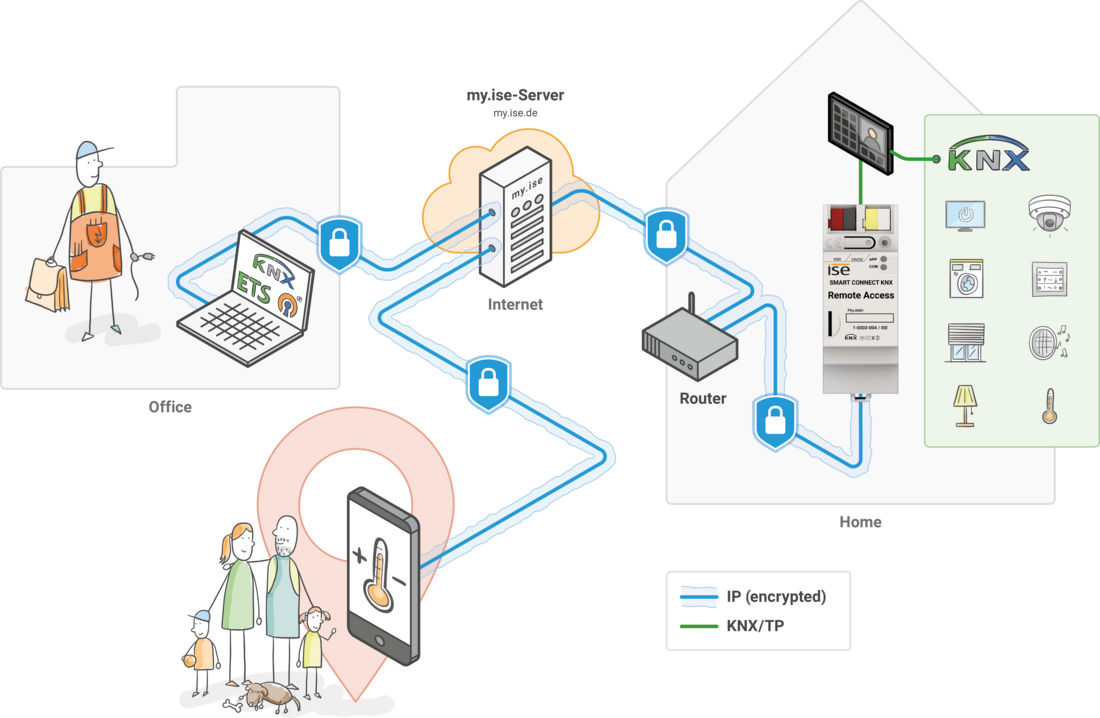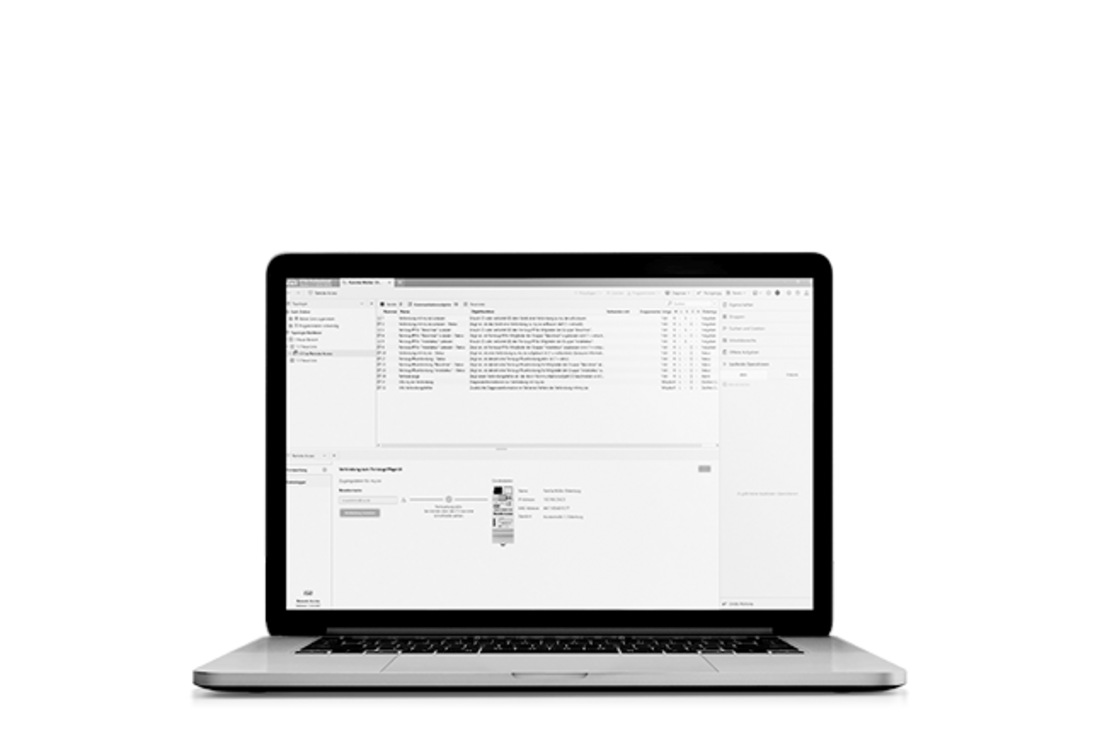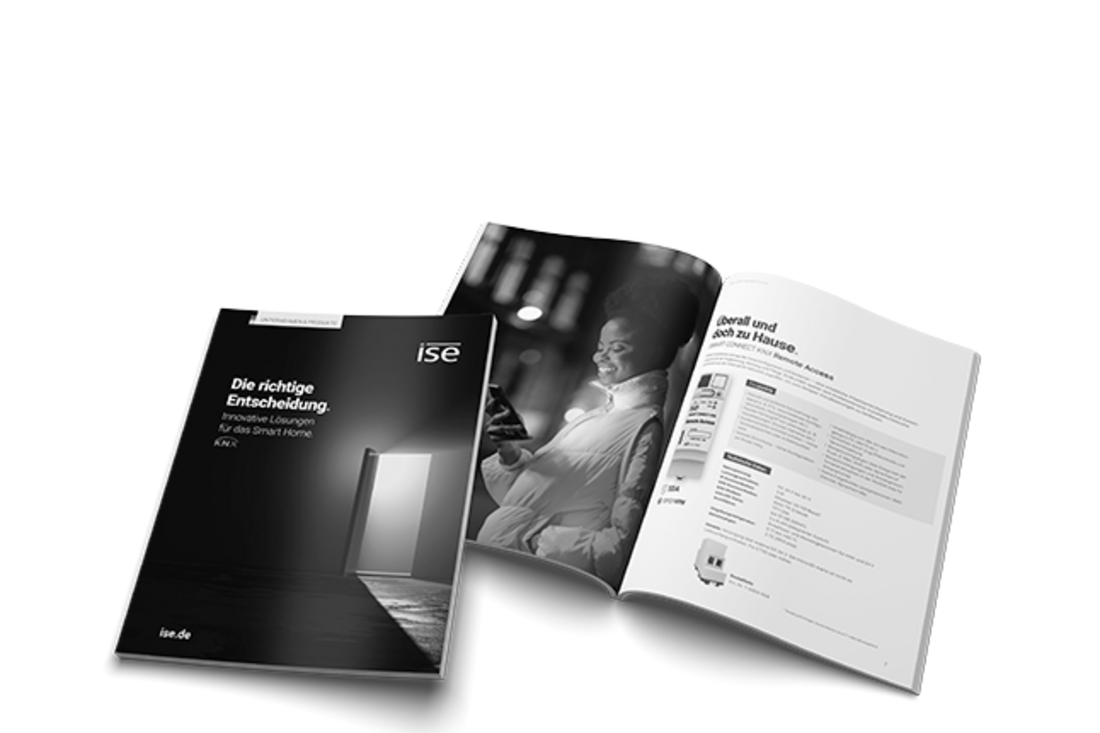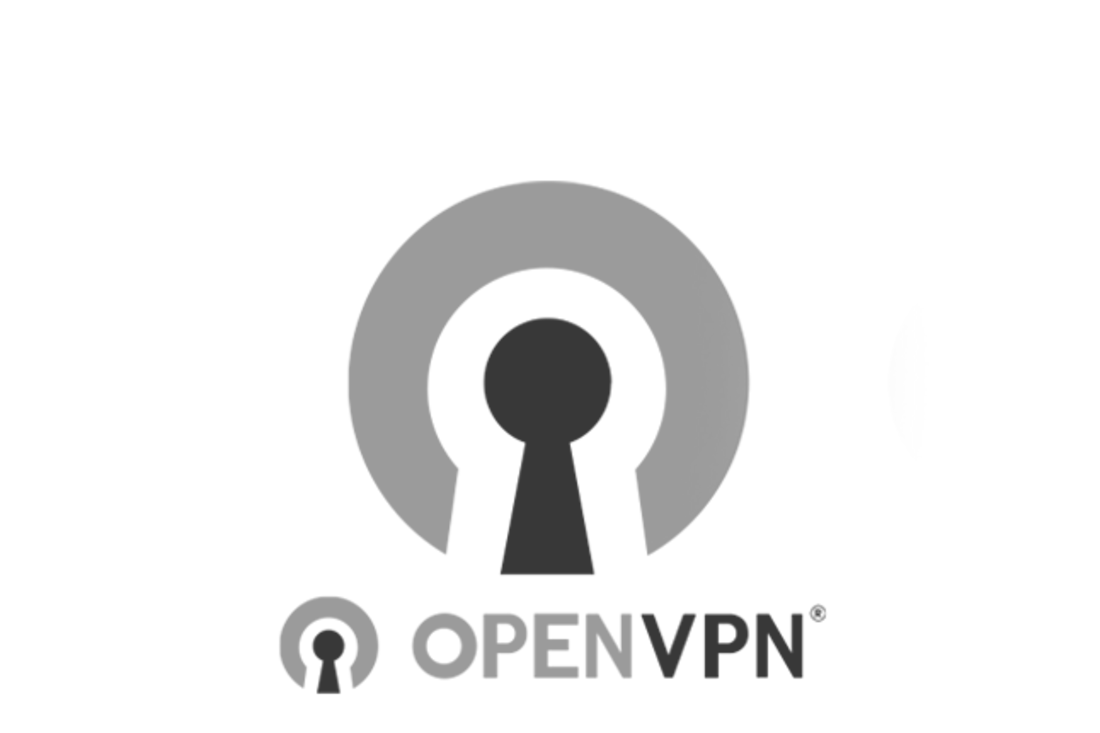New firmware, new possibilities
Version 7.0 for the SMART CONNECT KNX Remote Access available!
The firmware update 7.0 brings graphs to your SMART CONNECT KNX Remote Access: record the values of up to 200 different data points and integrate the graphs into your visualisation, for example - for in-depth insights into your installation anytime and anywhere! You can update the device free of charge using the "Online update" function on the device website.
Important note: From firmware version 7.0, new features are only available for devices with index status I01 or higher. Older devices will continue to receive security updates.
Small box, big effect.
The professional tool for everyone.
The professional tool for everyone.

Yes, there are a good few KNX remote maintenance solutions on the market. But only our SMART CONNECT KNX Remote Access unites operational security, a data logger for simple remote diagnostics, four interfaces that can be used in parallel and VPN access to all areas of your clients’ network. It’s also worth knowing that we do not charge any ongoing costs or subscription models; we give you 2 GB of data every month for remote maintenance and the VPN service. So if you want to organise your maintenance times more flexibly and offer an even better service with less effort, the Remote Access is a must.
We agree it’s great that you can use KNX to switch on your lights, control your heating and operate your blinds. But only if you are at home anyway. Have you noticed what’s missing? Exactly. Remote access is neither a luxury nor the capricious icing on the cake, but rather a matter of course. The Remote Access enables you to access your visualisation and control your building and devices – at any time, even when you’re out and about. The Remote Access also saves you money since your smart home specialist no longer needs to charge you for travelling costs and can plan more flexibly without having to rely on you being at home.
Small box, big effect.
The professional tool for everyone.
For electrical installation companies
Yes, there are a good few KNX remote maintenance solutions on the market. But only our SMART CONNECT KNX Remote Access unites operational security, a data logger for simple remote diagnostics, four interfaces that can be used in parallel and VPN access to all areas of your clients’ network.
It’s also worth knowing that we do not charge any ongoing costs or subscription models; we give you 2 GB of data every month for remote maintenance and the VPN service.
So if you want to organise your maintenance times more flexibly and offer an even better service with less effort, the Remote Access is a must.

For users
We agree it’s great that you can use KNX to switch on your lights, control your heating and operate your blinds. But only if you are at home anyway. Have you noticed what’s missing?
Exactly. Remote access is neither a luxury nor the capricious icing on the cake, but rather a matter of course. The Remote Access enables you to access your visualisation and control your building and devices – at any time, even when you’re out and about.
The Remote Access also saves you money since your smart home specialist no longer needs to charge you for travelling costs and can plan more flexibly without having to rely on you being at home.
Remote access is safe and secure.
- VDE certified
- Full support of KNX Secure
- Encrypted network traffic via German servers
- Regular penetration tests of our hardware and software by external contractors
- Data handling in accordance with the GDPR
- Network connection via VPN protects against unauthorised access
- No open ports required on the router
- Also ideal for banks, hospitals, hotels and other large properties
- No cost trap, no subscription model
- Continuous operation even when changing internet provider or router
- Unlimited period of use
- Regular firmware updates

More information and links
SMART CONNECT KNX Remote Access
Item number: 1-0003-004
1. Possible to choose between Layer 2 (TAP) and Layer 3 (TUN) to use VPN on Windows
2. Chargeable additional service seven or Messagebird resp. IFTTT (Pro version)